If you want to master Bloxd.io, knowing the right commands is essential. Commands help you move faster, manage your world, and even control gameplay settings without digging through menus. In this 2025 updated guide, we’ve collected the 10 most useful Bloxd.io commands every player should know — plus how and when to use them.
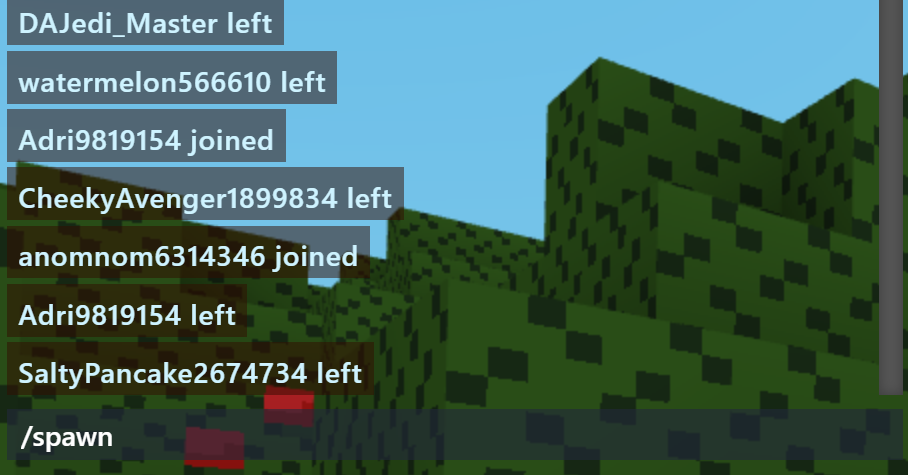
Why Commands Matter in Bloxd.io
Commands make gameplay more efficient and unlock powerful features. Whether you’re teleporting across the map, setting home points, or managing multiplayer battles, these commands can save you time and give you a huge strategic advantage.
1. /spawn – Return to Spawn Instantly
This is one of the first commands you’ll use. Type /spawn to instantly teleport back to the lobby spawn point. It’s useful if you get lost or want to reset your position quickly.
2. /sethome [name] – Set a Home Location
Use this to save a specific spot as your home base. For example:
/sethome base1
This saves your current position as “base1.”
Later, you can return here anytime with /home base1.
3. /home [name] – Teleport to Your Home
This lets you quickly travel back to a saved home location. If you have multiple homes, specify the name you used when creating it.
4. /delhome [name] – Delete a Saved Home
If you no longer need a saved location, remove it with:
/delhome base1
5. /tprequest [player] – Request Teleport to a Player
Want to meet up with a friend across the map? Use:
/tprequest playername
This sends them a teleport request.
They’ll need to accept with /tpaccept.
6. /tpaccept and /tpdeny – Accept or Deny Requests
These two commands work together with teleport requests.
/tpacceptlets a player teleport to you./tpdenyrejects their request.
7. /players – See Who’s Online
This command shows the list of all players currently in your lobby. It’s useful for organizing teams or finding friends.
8. /protectors – Locate Your Protectors
If you’ve placed protectors, this command helps you find their locations quickly.
9. /timetillreset – Check World Reset Timer
Some worlds reset after a certain time. Use this command to check how long until the next reset.
10. /ignore [player] – Block or Unblock Chat Messages
If someone is spamming or being toxic, block them with:
/ignore playername
Use the same command again to unblock them.
🎮 Bonus: Hardcore Commands (For Advanced Players)
If you enjoy hardcore mode, these commands add extra control:
/hardcore temp ban [hours]– Temporarily ban a player after they die./hardcore toggleregen– Turn health regeneration on or off./hardcore life steal [amount]– Set how much health players steal after a kill.
Conclusion
Commands are one of the most powerful features in Bloxd.io, and mastering them will make your gameplay smoother and more strategic. Practice these 10 essential commands, and you’ll play faster, manage better, and enjoy the game even more. ✅ Replace path/to/your-image.jpg with the actual image URL from your image host (e.g., your Cloudflare R2 public link).

